With over 2 billion users worldwide, WhatsApp is one of the most popular messaging platforms. Its features include end-to-end encryption, voice and video calls, and the ability to delete sent messages. However, what happens when someone deletes a message before you can read it? Whether it’s out of curiosity or necessity, many people wonder how they can recover and read these deleted messages. In this comprehensive guide, we’ll explore proven methods and tools to help you retrieve deleted WhatsApp messages with ease.
Why Do People Delete WhatsApp Messages?
Before diving into the methods, it’s essential to understand why someone might delete a WhatsApp message. Some common reasons include:
- Avoiding Regret: A sender may realize they’ve sent the wrong message or said something they didn’t intend, leading them to delete it quickly.
- Correcting Errors: Mistakes happen, whether it’s a typo or sending the message to the wrong person or group. Deleting and sending a corrected message is a common fix.
- Preserving Privacy: Sometimes people delete messages containing sensitive information they don’t want others to see.
- Avoiding Conflict: In certain situations, people may delete messages that could lead to misunderstandings or arguments.
While WhatsApp’s “Delete for Everyone” feature allows users to remove a message after it’s sent, there are still ways to view these messages even after they’re deleted. Below, we’ll cover the most effective techniques.
1. Use Notification History Apps to Recover Deleted WhatsApp Messages
Notification history apps are one of the most reliable ways to read deleted WhatsApp messages. These apps store all notifications your phone receives, including message content that was deleted by the sender.
How Notification History Apps Work:
When a message is sent to your WhatsApp, your phone generates a notification. Even if the sender deletes the message, the notification history app saves the original content, allowing you to view it later.
Recommended Notification History Apps:
- Notification History Log: This app logs every notification that appears on your phone, including deleted WhatsApp messages. The app is user-friendly and has a search feature to filter notifications by app.
- Notisave: Notisave automatically saves notifications, making it easy to retrieve deleted messages from WhatsApp, Messenger, and other apps.
These apps work best when you’ve allowed WhatsApp notifications on your device. Ensure your settings are configured to receive notifications for this method to work.
2. Restore Deleted WhatsApp Messages Using Chat Backups
WhatsApp offers an automatic backup feature that allows you to restore chats and messages from a previous date. If you accidentally miss a message that was later deleted, you can restore it by reinstalling WhatsApp and retrieving the chat history from the latest backup.
How to Restore a WhatsApp Backup:
- Uninstall WhatsApp from your device.
- Reinstall WhatsApp from the App Store (for iOS) or Google Play Store (for Android).
- Open WhatsApp, verify your phone number, and follow the prompts to restore your chat history from your most recent backup.
- Once the backup is restored, any deleted messages included in that backup will reappear in your chat.
Tips for Success:
- For optimal results, make sure your WhatsApp settings are configured to back up daily. This ensures that even recently deleted messages can be restored.
- Keep in mind that restoring a backup will overwrite your current chat history with the saved version, so any new messages received after the backup date may be lost.
3. Use Third-Party Data Recovery Tools
If you need a more advanced solution, data recovery tools can help retrieve deleted WhatsApp messages by scanning your device’s storage. These tools are particularly effective when you’re dealing with older messages that aren’t covered by notification history apps or backups.
Popular Data Recovery Tools:
- Dr.Fone – Data Recovery (Android & iOS): Dr.Fone is a robust software solution that can recover deleted messages, photos, videos, and files from WhatsApp and other apps.
- Tenorshare UltData: This tool specializes in recovering deleted messages, photos, and files. It’s compatible with both Android and iPhone devices.
How These Tools Work:
You’ll need to connect your device to a computer and run the software. The tool scans your device’s internal memory for deleted data and presents you with a list of recoverable items, including deleted WhatsApp messages.
Important Note: While these tools are effective, they may require you to root your Android device or jailbreak your iPhone, which can void your warranty and pose security risks. Always research the software and read reviews before proceeding.
4. Check Archived Chats for Deleted Messages
It’s possible that what you think are deleted messages are simply hidden in archived chats. WhatsApp allows users to archive conversations, which removes them from the main chat list without deleting them. Here’s how to check if your messages are in archived chats:
How to Access Archived Chats:
- Open WhatsApp and scroll down to the bottom of your chat list.
- Tap on “Archived Chats.”
- Review the list to see if the conversation containing the deleted message is archived.
If you find the chat, simply unarchive it to bring it back to your main chat list, revealing all messages within.
5. Use WhatsApp’s Built-In Features for Message Retrieval
WhatsApp frequently updates its features to enhance user experience. Some of these updates can make it easier to manage or retrieve deleted messages, so staying informed about the latest features is beneficial.
Recent Features to Explore:
- Disappearing Messages: If your chats involve disappearing messages, setting up backups can help you capture them before they vanish permanently.
- Message Export: You can export chats via email, which could serve as a way to preserve or revisit deleted messages.
6. Retrieve Deleted Messages Through WhatsApp Web or Desktop
If you use WhatsApp Web or the desktop app, deleted messages may still be visible in the web or desktop interface, depending on when they were deleted. WhatsApp Web updates in real-time, but sometimes there’s a delay, which allows you to catch deleted messages before they disappear.
Steps to Check Deleted Messages on WhatsApp Web:
- Log into WhatsApp Web or the desktop app using the QR code scanner.
- Monitor the conversation in real-time. If a message is deleted, quickly refresh the page to check if it’s still visible.
While this method isn’t foolproof, it can be effective if you’re actively monitoring the chat.
7. Ethical Considerations: Should You Be Reading Deleted Messages?
While these methods can help you retrieve deleted WhatsApp messages, it’s important to consider the ethical implications. Privacy is a fundamental right, and reading someone’s deleted messages without their consent can be a breach of trust. If you’re in a relationship, open communication is often the better path than relying on hidden methods.
However, if recovering these messages is crucial for resolving misunderstandings, verifying information, or protecting yourself from fraudulent activity, then these tools and methods can be justified.
Final Thoughts: Recovering Deleted WhatsApp Messages is Possible
Whether you’re using notification history apps, restoring from a backup, or leveraging data recovery software, there are plenty of ways to retrieve deleted WhatsApp messages. These methods are suitable for different levels of technical expertise, from simple app installations to more advanced recovery processes.
By following this guide, you’ll have a better understanding of how to read deleted WhatsApp messages, giving you the peace of mind and clarity you need. Always prioritize ethical practices and consider the impact on your relationships or privacy when using these methods.

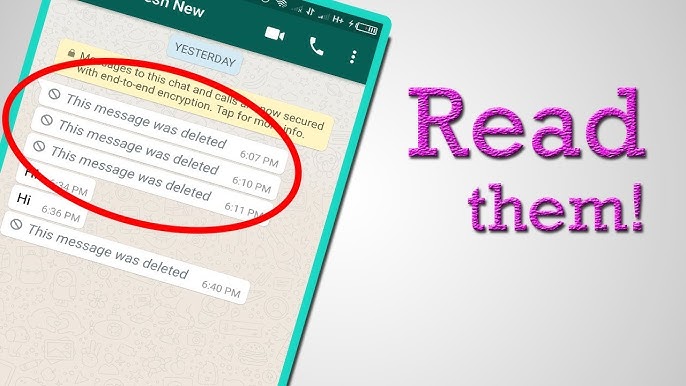
Good day Audience, I am Kate Franklin from Buffalo USA. I want to use this great medium to announce this information to the public about american forensic firm. A few months back, I was seeking an online BTC investment plan when I got scammed for about $129,000. I was so down and didn’t know what to do until I came across a timeline about the american forensic firm thehackerspro.com who have been coming to the aid of victims of scam using smart contract audit to follow and trace the money. so I reached out and to my greatest surprise, they were able to recover all the funds which I had previously lost to the swindler. i have just detached 12.3 btc and I am so glad to share this wonderful news with you all because it cost me nothing to announce a good and reliable one. Their direct
email 5ispyhak437@gmail.com
Telegram @hak5ispy